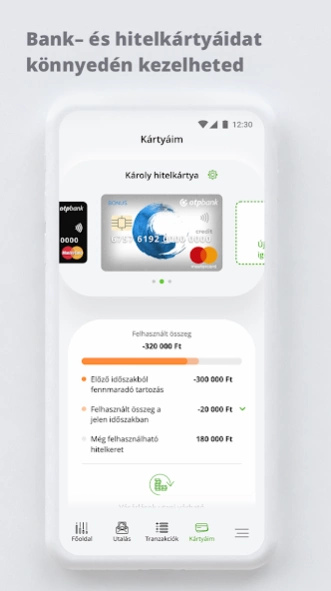OTP Bank HU 2.103.1
Continue to app
Free Version
Publisher Description
OTP Bank HU - New OTP MobilBank
With the new OTP MobilBank application, which is part of OTP Bank's renewable internet banking and mobile application service, you can easily manage your daily finances and keep your expenses under more control with the help of Expense Monitor.
We are constantly developing the application and expanding the available features. To use it, you need to register, which you can do on your mobile device after downloading and opening the app.
To register, you must have an OTPdirekt internet banking contract, the details of which you must prepare for registration. After registration, a 6-digit PIN code is required. The PIN code can also be replaced with fingerprint / face recognition on compatible devices.
After entering the confirmation code sent to the phone number used during the Mobile Signature, the service can be used immediately.
You can read more about the OTP MobilBank application here: https://www.otpbank.hu/portal/hu/IBMB
What's new in the app
Release Monitor
Your spend is automatically categorized, so we can help you see how much you're spending each month.
Push Messages
Instead of the current SMS, you can receive a push message about card transactions and money movements in your account in the mobile application.
Renewed Transaction History
All your transactions are displayed in one place and clearly.
You can also see pre-post, pending, and declined items.
Easier Internet Banking
You can log in to the new internet bank with the e-mail address and password you have registered, you do not need to remember your internet bank ID or account number.
QR Check Check
You can already use the QR code check deposit in the new mobile bank So you can deposit your postal checks easily, conveniently and quickly!
Approve online card purchases
You can also use the Internet security code service required for online shopping, and you can query and modify your TeleCode and virtual limited.
OpenBank Service
From now on, you can also see the balance of your current account with another bank within the framework of the OpenBank service. To do this, you need to enable the retrieval of your account with a few clicks in the Add Account action. You can find the current list of available banks on our website.
More features available
- Domestic HUF transfer set for immediate and later dates
- Querying and disabling bank card data, setting daily limits
- Quick balance, ie you can view your balance without logging in
- Query the account details and credit line for your accounts
- You can see your savings (securities, time deposits) in total
- Buying government securities
- Transaction control
- Discovery of discovery travel insurance
- Querying car prize deposits
- View time deposits
- Settings: Change PIN, Enable Quick Balance, Enable Fingerprint, Set Notifications, Spending Graphs, and Statement Settings
- Confirmation of entering the new OTP Internetbank service by reading a QR code or using a Push message
- Query currency / foreign exchange rates
- Currency exchange
- ATM and bank branch finder
By downloading and using the application, you accept the information contained in OTP Bank's "Privacy Policy" menu regarding the handling of your personal data.
About OTP Bank HU
OTP Bank HU is a free app for Android published in the Accounting & Finance list of apps, part of Business.
The company that develops OTP Bank HU is OTP Bank Nyrt.. The latest version released by its developer is 2.103.1.
To install OTP Bank HU on your Android device, just click the green Continue To App button above to start the installation process. The app is listed on our website since 2024-04-17 and was downloaded 3 times. We have already checked if the download link is safe, however for your own protection we recommend that you scan the downloaded app with your antivirus. Your antivirus may detect the OTP Bank HU as malware as malware if the download link to hu.otpbank.mobile is broken.
How to install OTP Bank HU on your Android device:
- Click on the Continue To App button on our website. This will redirect you to Google Play.
- Once the OTP Bank HU is shown in the Google Play listing of your Android device, you can start its download and installation. Tap on the Install button located below the search bar and to the right of the app icon.
- A pop-up window with the permissions required by OTP Bank HU will be shown. Click on Accept to continue the process.
- OTP Bank HU will be downloaded onto your device, displaying a progress. Once the download completes, the installation will start and you'll get a notification after the installation is finished.